Free
$0 /month
- 15 Books in Cloud
- 15000 words per request for Summarization
Welcome to Bookize—an all-in-one e-book converter, online reader, and AI summarizer designed to make your reading experience more convenient. Convert files between popular formats—such as EPUB to PDF, EPUB to MOBI, or PDF to AZW3—so you can read your favorite books just the way you want. Our AI-driven summarizer helps you focus on the most important points, and the reader tool supports all major formats while allowing you to highlight and manage your notes. With Bookize, handling your digital library feels simple and accessible.


Do you have e-books or files in different formats that you want to convert? With Bookize, you can easily convert your digital books and documents to a variety of formats, including EPUB, PDF, MOBI, AZW3, TXT, ODT, and Word. Our file converter supports a wide range of formats, allowing you to access your e-books on any device. Convert your files quickly and start reading right away.
Enjoy reading your e-books directly from your browser with Bookize’s reader tool. Our digital reading tool is designed to provide a comfortable and user-friendly reading experience. You can read in various formats like PDF, EPUB, and AZW3. Additionally, you can highlight important text and manage your highlights easily with our highlight manager.

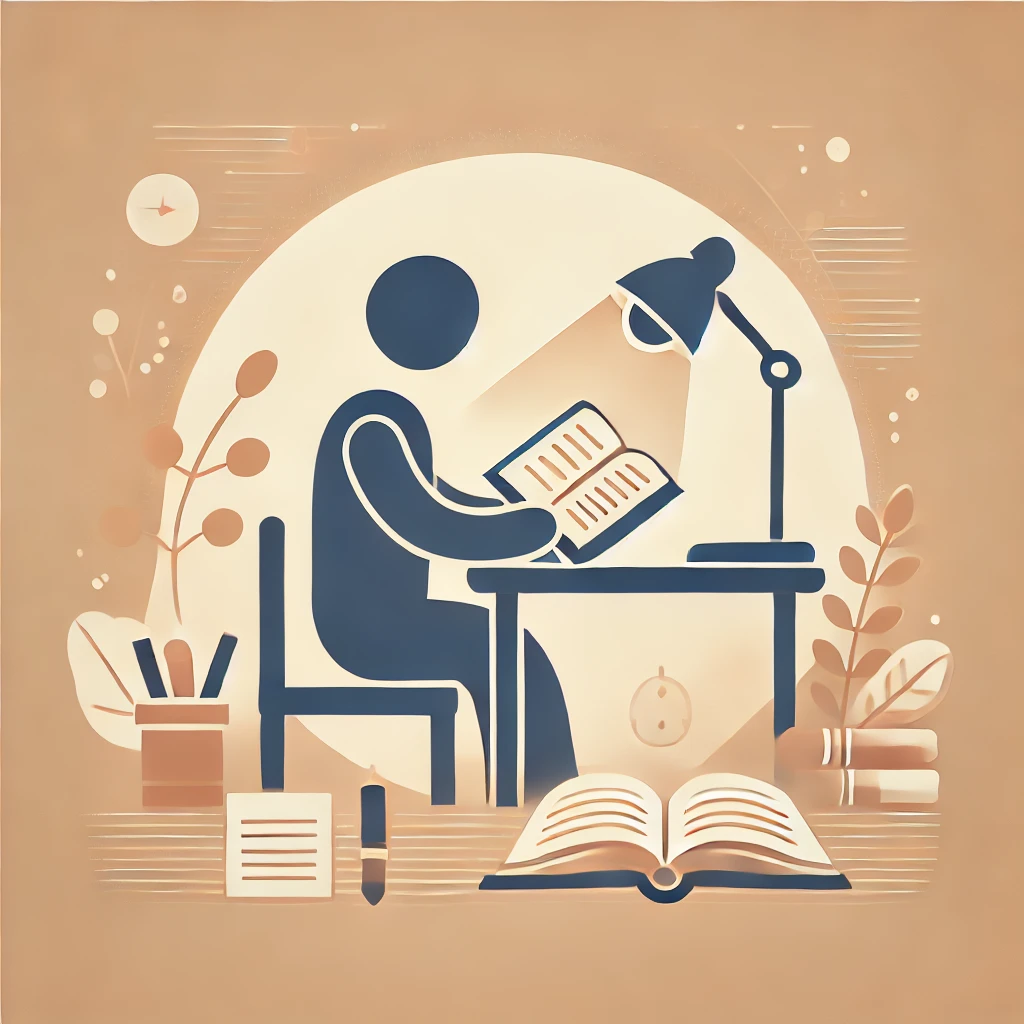
Save time and stay productive with our AI Summarizer. This powerful summarize tool creates a concise summary of any long text, including blogs, research papers, news articles, and more. Whether you're researching, writing, or just reading, the AI summarize feature helps you focus on the main ideas. Use our summary AI to improve your understanding and work smarter with less effort.
Quickly convert your files to different formats with our conversion tool.
Enjoy digital books on any device and highlight key points while reading.
Use the highlight manager to keep track of all your highlights in one place.
Use our AI summarizer to quickly get a summary of long texts, helping you focus on the key points without reading everything.
Start free, upgrade when you need
$0 /month
$10 /month
Create your Bookize account to access our plans and start enjoying the benefits Bookize offers.
Bookize supports a wide range of formats. Here are our most popular ones:
Ready to organize your digital library? With Bookize, you can convert your files, read them online, and even summarize text to capture the key points. Whether you're changing e-book formats, summarizing content, or highlighting important details, Bookize makes it simple to get the most out of your reading.
Try our file converter, text summarization, and reading tool and discover the features that make managing your library easier than ever!
Bookize is a versatile platform that lets you convert, read, and summarize eBooks directly from your browser—no downloads or installations required.
Bookize supports popular formats like EPUB, MOBI, PDF, AZW3, WORD, and more for seamless eBook conversions.
Yes, the maximum file size allowed for uploads is 30 MB.
Absolutely! Bookize works on any internet-enabled device via a browser, so you can use it anywhere.
Yes, Bookize ensures converted eBooks retain their original quality, with clear images and readable text.
No, Bookize is completely free and doesn’t require registration. Just start using it instantly.
Our AI summarizer analyzes your text and extracts key points to create accurate summaries quickly.
It’s freemium – you can summarize for free, but there’s a limit of 15,000 words per input.
Yes, you can batch convert eBooks to save time.
Should you have any questions, feedback, complaints or suggestions, please feel free to contact us by sending an email to support@bookize.com and we will be more than happy to help.